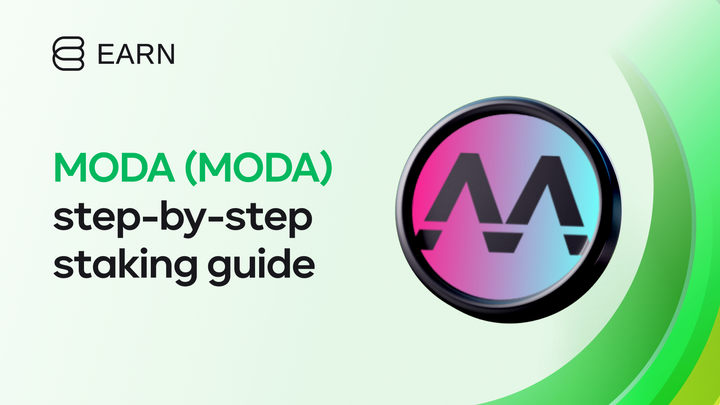DeFi Staking: Guide for Earn Network (EARN) staking pools
This guide will walk you through the simple process of participating in $EARN staking. Our goal is to offer a smooth staking experience that allows you to effectively increase your token holdings.
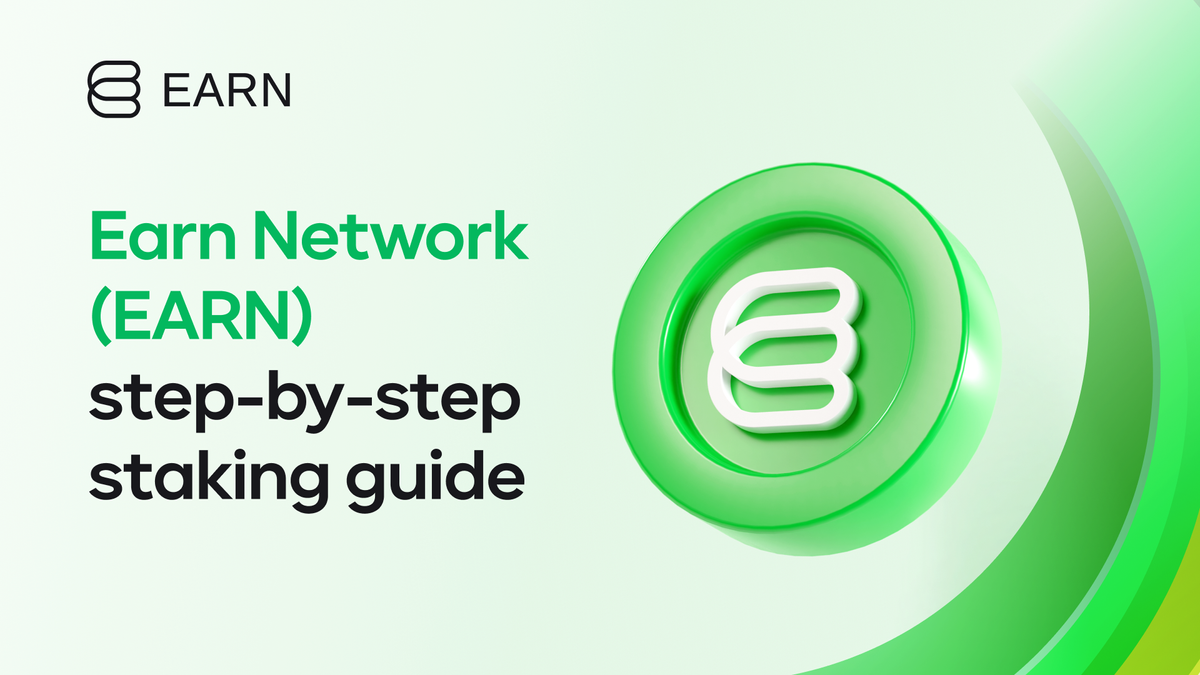
We're excited to introduce a unique staking opportunity for the recently launched $EARN token, the flagship asset of the Earn Network. This launch represents a significant step forward in our journey, offering our community innovative ways to engage with our platform and earn rewards.
How to start staking $EARN?
In this guide, we'll take you through the straightforward steps to participate in $EARN staking. Our aim is to provide you with a seamless staking experience, enabling you to efficiently stake your tokens and generate yield in a secure, decentralized environment. Let's dive into the process and unlock the potential of your $EARN tokens.
For the purposes of this guide, we will show you how to stake in the 15-day locked pool. The staking process is the same for the rest of the pools.
10-Day $EARN Staking Pool only for Launchpad Participants
To access the finest 10-day pool, you must be one of our early supporters who purchased $EARN through any Launchpad. If you did, your address will be whitelisted and you will get access to this unique investment opportunity.
1. Go to the $EARN staking offers page.
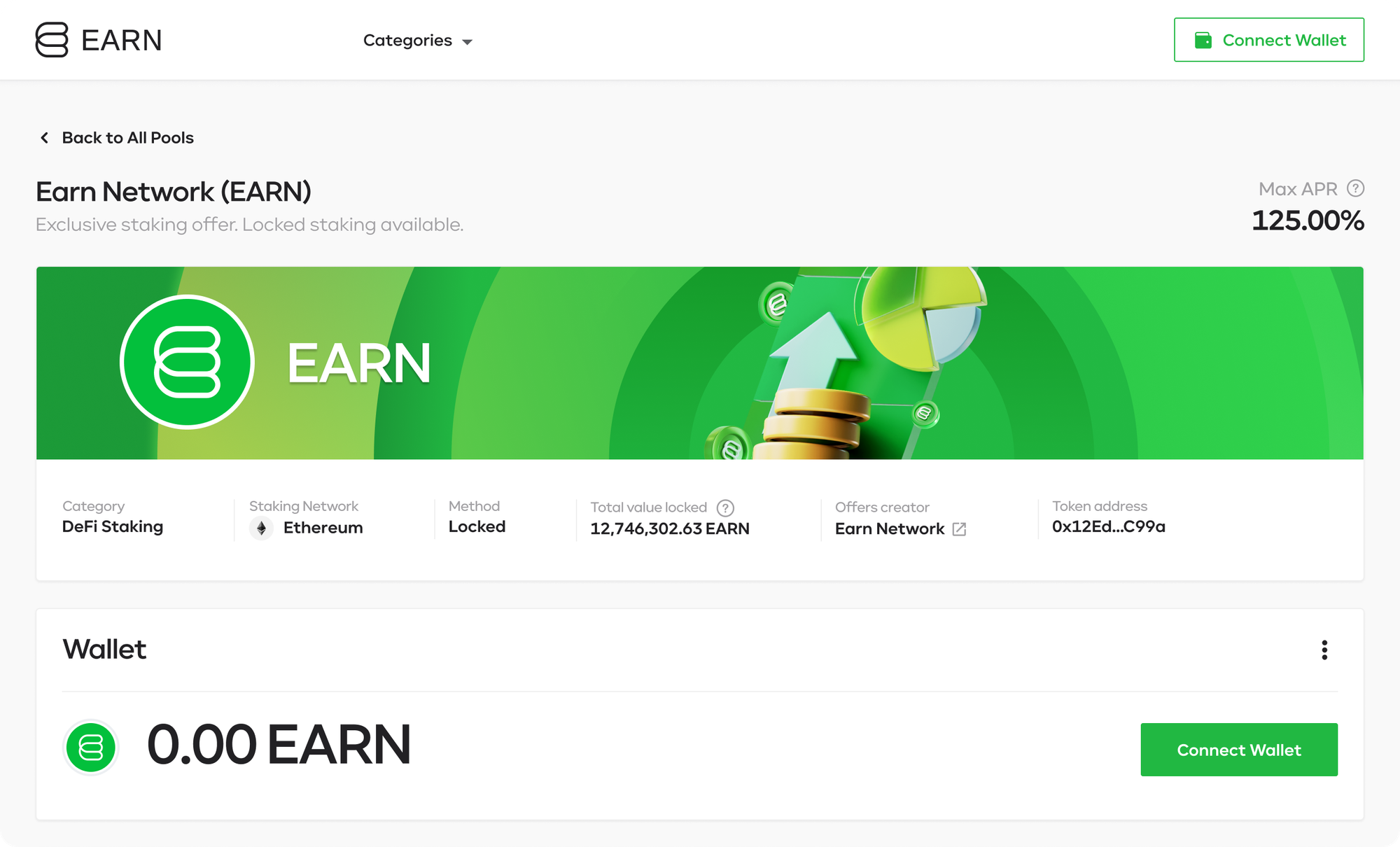
2. Click “Connect Wallet” - the MetaMask modal will appear. Right after connecting, you’ll be able to check your account balance together with funds that can interact with our DeFi Staking pools.
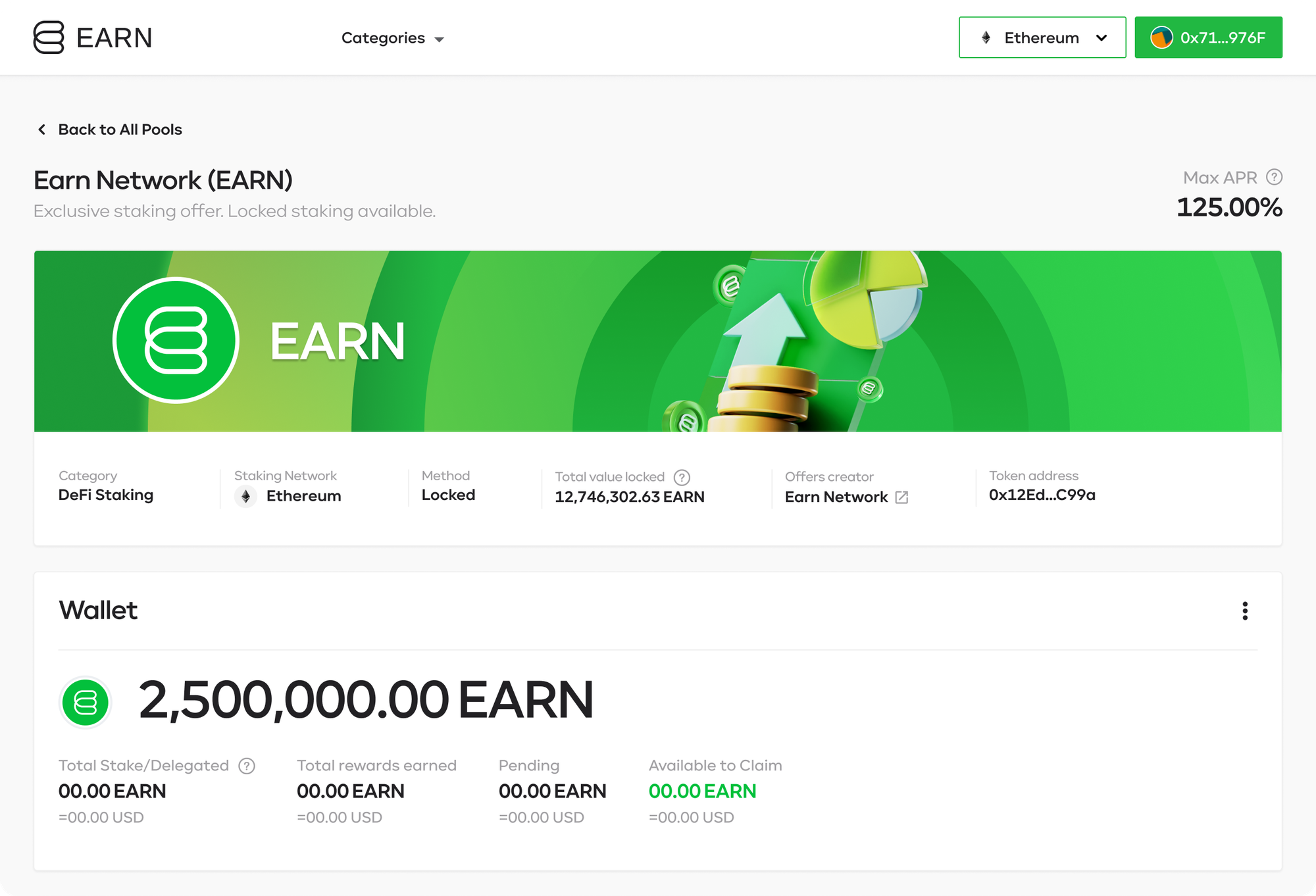
NOTE: The first wallet supported by our DeFi Staking category is MetaMask. Make sure you have your funds there ($EARN and $ETH for fees) on the Ethereum network supported by our pools.
3. Select the offer of your interest and click the “Stake” button next to it.
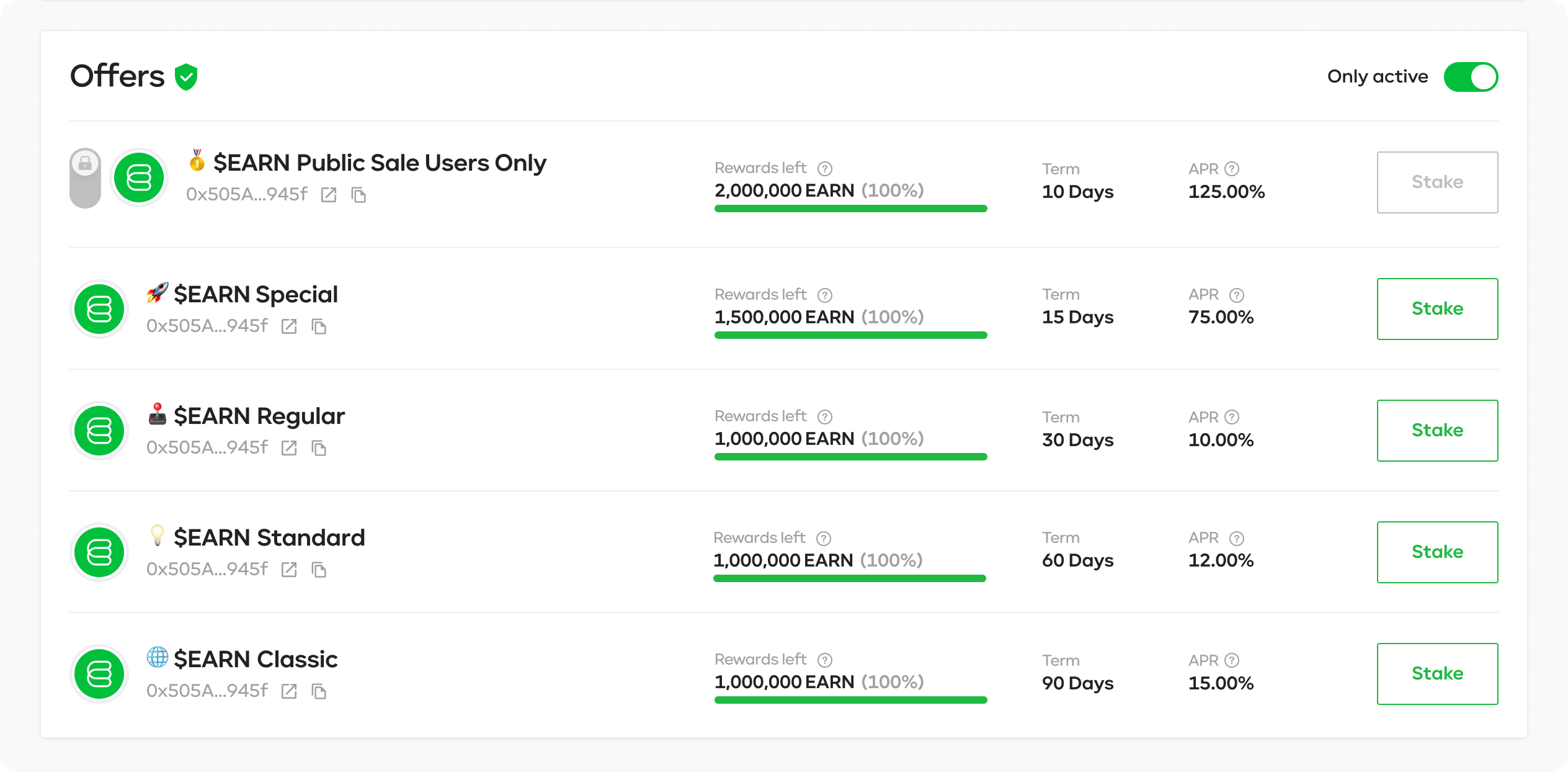
4. After clicking “Stake” a window will pop up. The next step is to input the number of tokens you wish to stake. Now you need to click “Approve EARN” as a first transaction, set the spending amount and then confirm it with your MetaMask wallet.
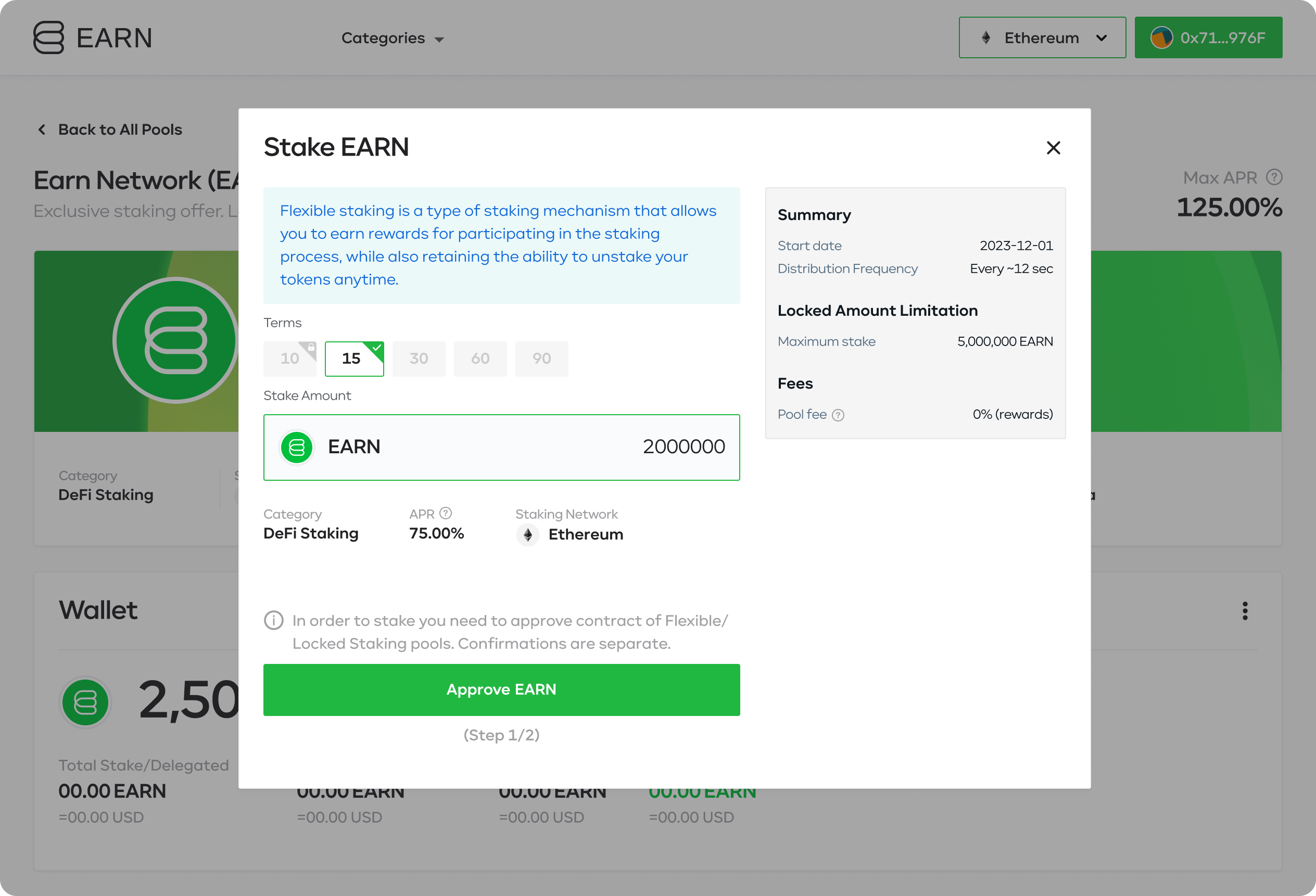
5. After the approval transaction is complete, click on the “Stake” button and confirm it again with your MetaMask wallet.
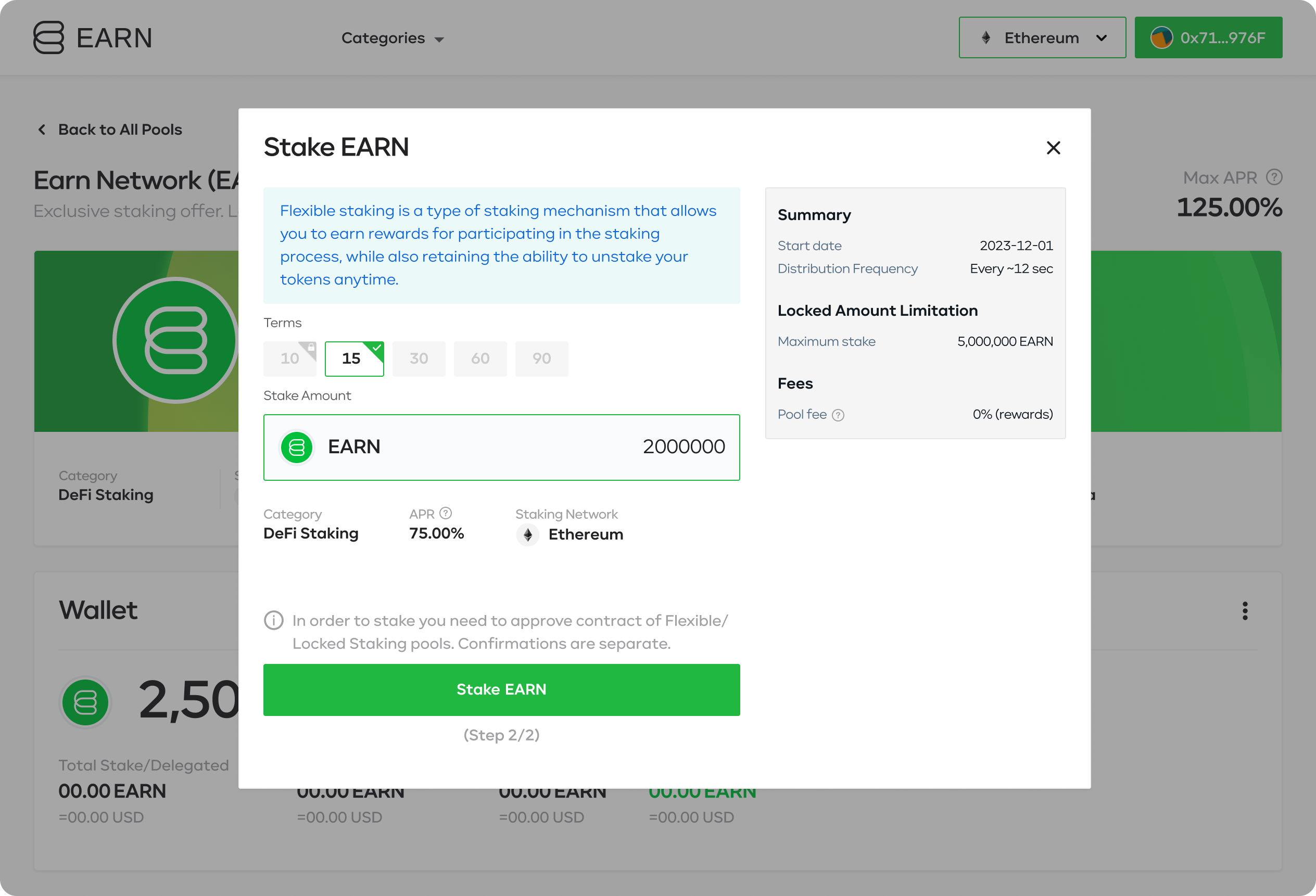
6. Congratulations! That's it! You have successfully staked your $EARN tokens.
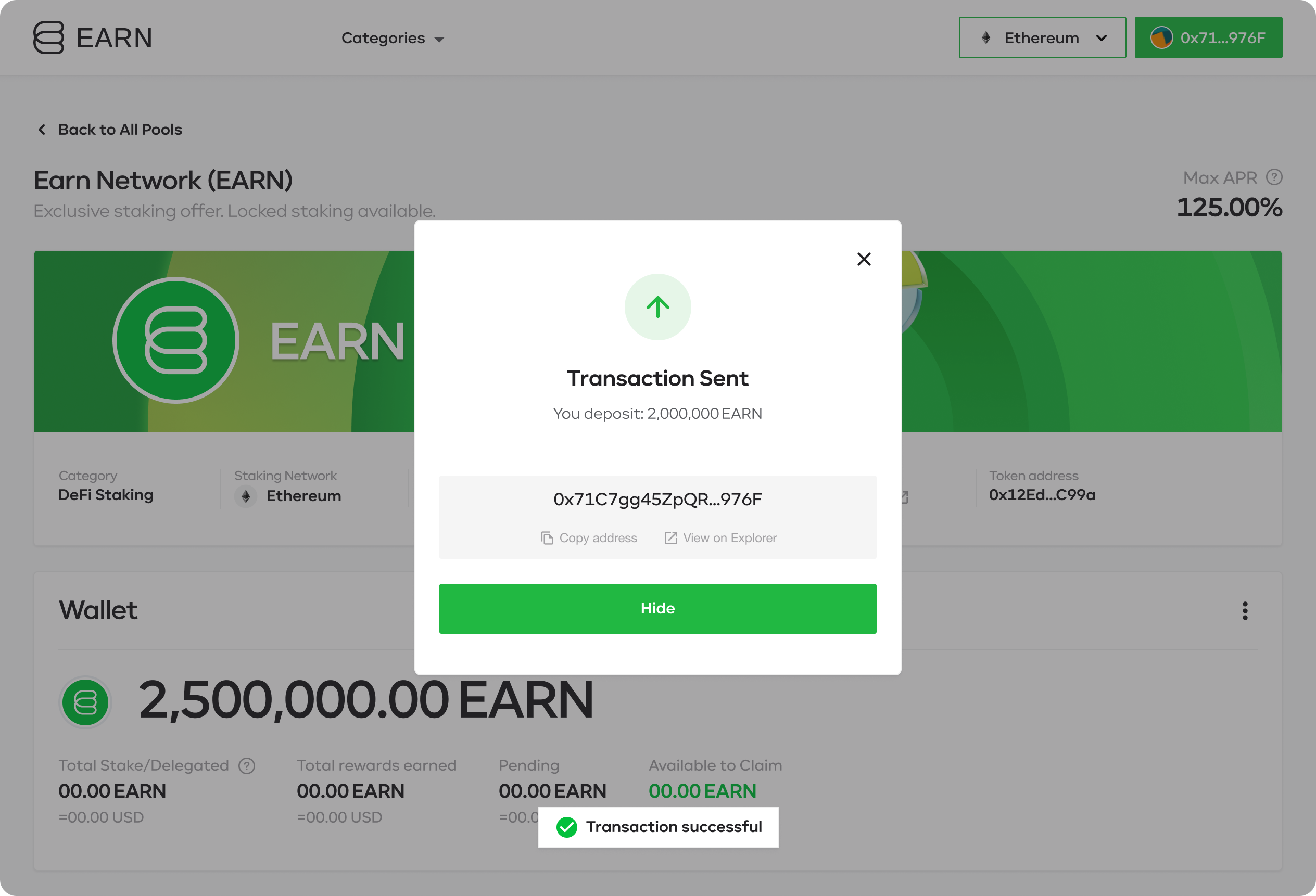
NOTE: You can always check the summary of your staked funds together with pending and available to claim rewards on the Wallet component.
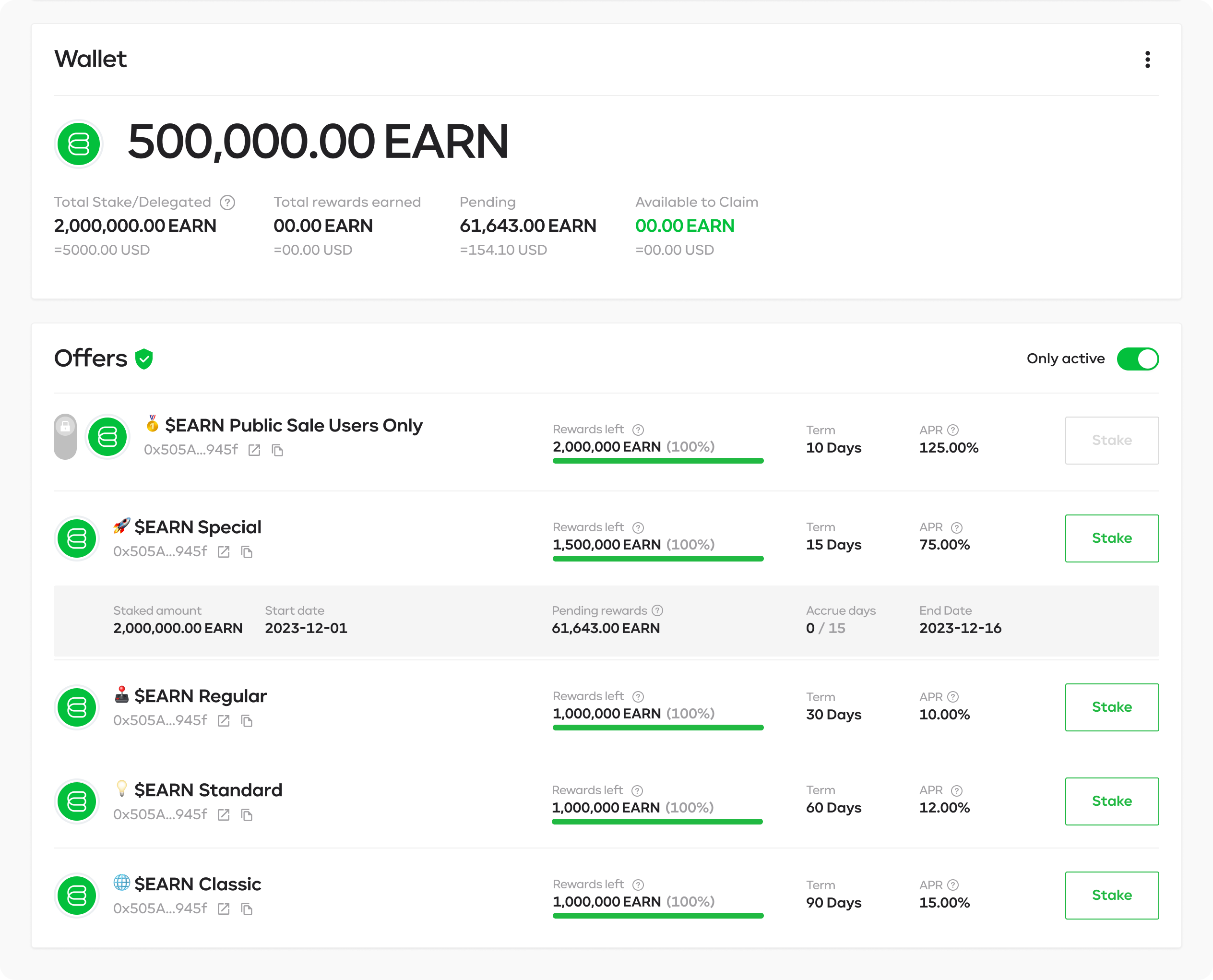
The "Fee Back" Program
In appreciation of our early adopters, we're introducing the "Fee Back" program. The first 500 stakers who stake more than 40,000 $EARN into any of the pools will be eligible for a "100% Fee Back" in $EARN tokens, up to a value of $15, credited through MyCointainer. To qualify, participants must have an account on MyCointainer, connect to the platform wallet through which funds were staked on the Earn Network and contact MyCointainer's support team.